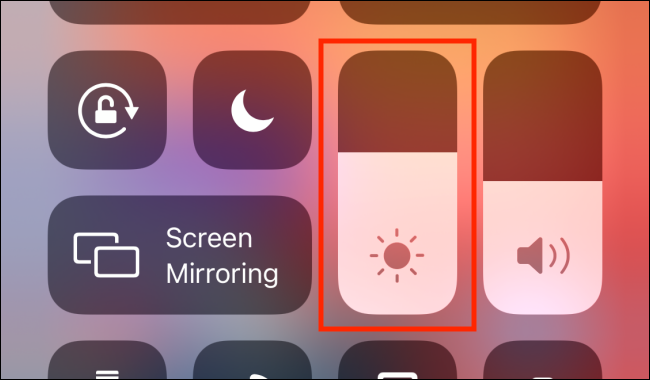How to Adjust the Screen Brightness on iPhone & iPad
/Your iPhone & iPad are naturally good at automatically adjusting the screen brightness based on your surroundings. sometimes however you want to do this manually. Here is how.
Adjust Brightness through Control Centre
To open the Control Centre swipe down from the top right of your iPhone or iPad. Should your device have a Home button, then swipe up from the bottom
Next to the Sound button, you should see the Sun icon, indicating brightness.
Swipe up and down to adjust brightness
Should you desire more control, hold down on the brightness section.
Adjust through Settings
As an alternative option, you can adjust brightness through settings.
Tap on Settings (Cog icon) then tap on “Display & Brightness”
You can adjust brightness using the slider.
Source & Further Reading: https://www.howtogeek.com/683796/how-to-adjust-the-screen-brightness-on-your-iphone-or-ipad/