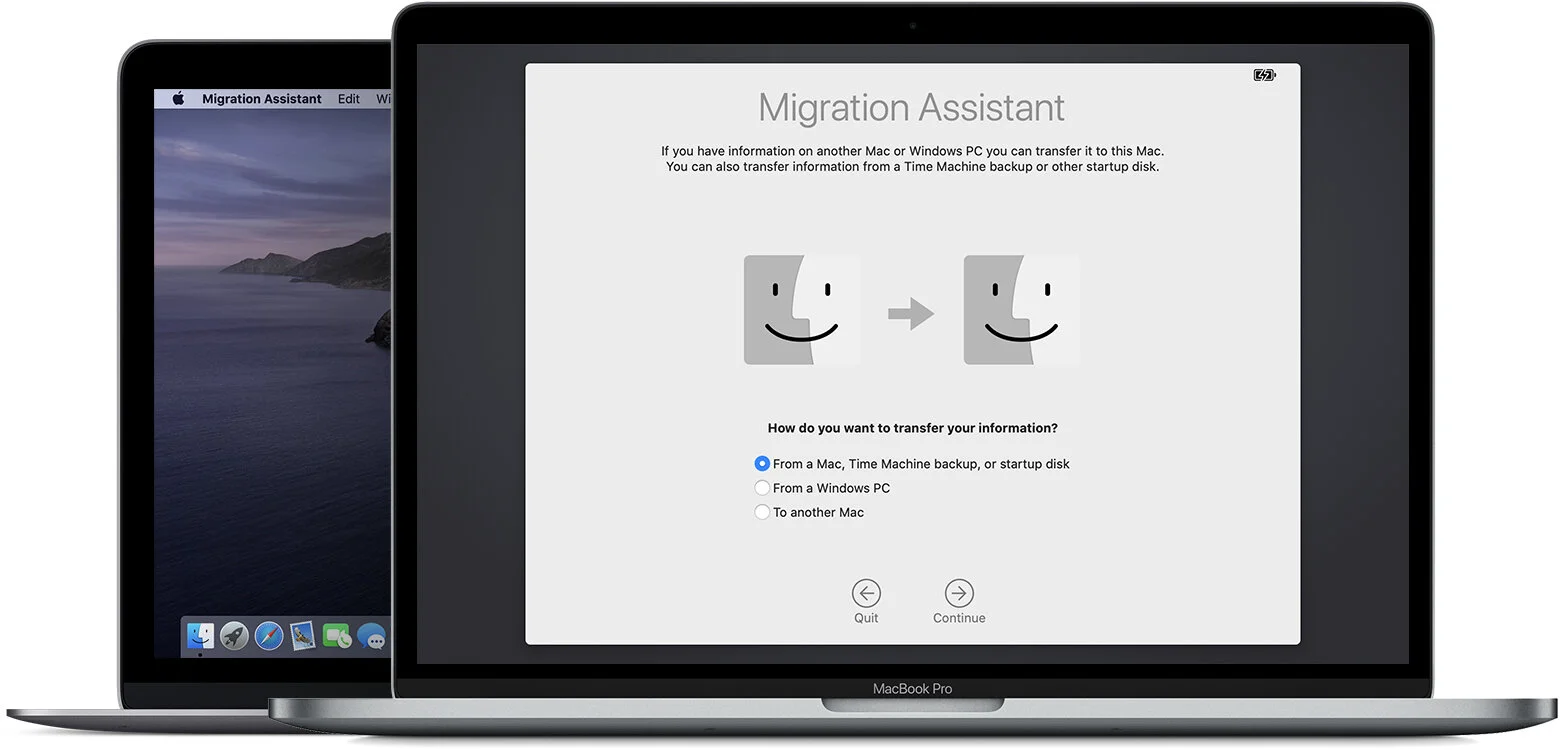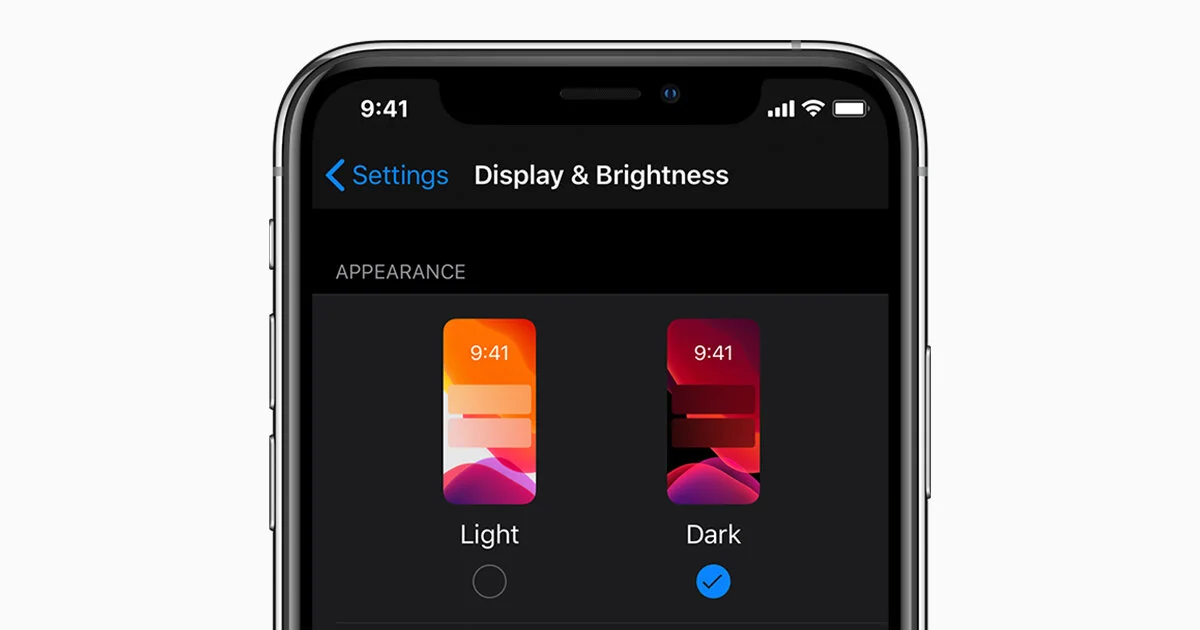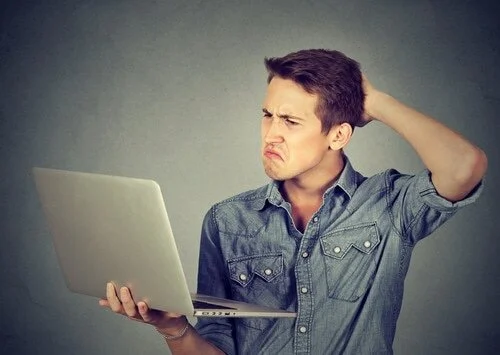How to uninstall apps on Windows 10
/There are multiple reasons why you might consider uninstalling apps from your Windows 10 device. this might be due to freeing up space, no longer actively using that app, or it came with your device and you don’t need it. This quick guide will show you some options to uninstall the unwanted app from your device.
Read More