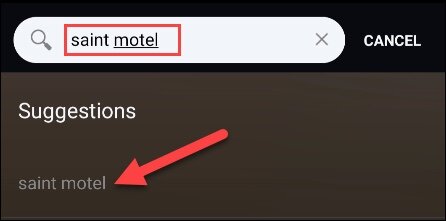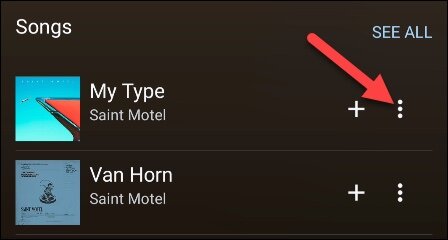How To Amazon Music Offline
/Streaming music can be fantastic, until you are without an internet connection. This is where downloading music for offline listening comes in handy. Similar to Spotify, Amazon Music allows you to download music for offline listening.
To use Amazon Music Offline, you will need either an Amazon Music Prime, Music Unlimited or Music HD subscription. If you are an existing Amazon Prime member, you will have automatic access to Amazon Music Prime, along with the Amazon Music App installed. Amazon Music supports iPhone/iPad and Android devices.
Download Music For Offline Listening
After opening the Amazon Music App, search for an item to download. This can be a song, an album or a playlist. Once you have found the item, tap on Menu (3 dots) > Download.
Once the music has been downloaded, you can find it by tapping on Library.