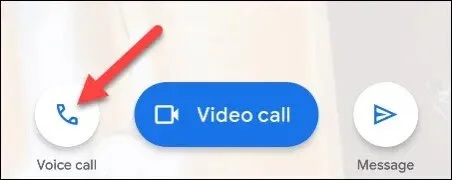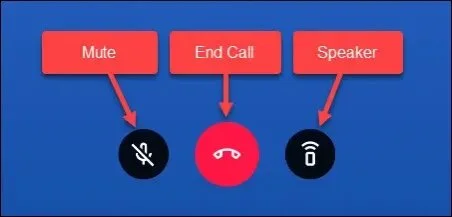Google Duo Audio Call
/Google Duo is a great video chat app, but did you know you can also use Google Duo for Audio Voice Calls?
The benefit of using an audio only call is that the sound quality is much clearer than your phone’s standard call. Here is how you can make a Google Duo Audio call.
To start, open Google Duo app > locate and tap person to call > click on voice call.
This will trigger Google Duo to call the recipient as an audio only call, where a blue screen will appear with a few options (mute, end call, and speaker).
That’s it.
Source and further reading:
https://www.howtogeek.com/709343/how-to-make-audio-calls-with-google-duo/