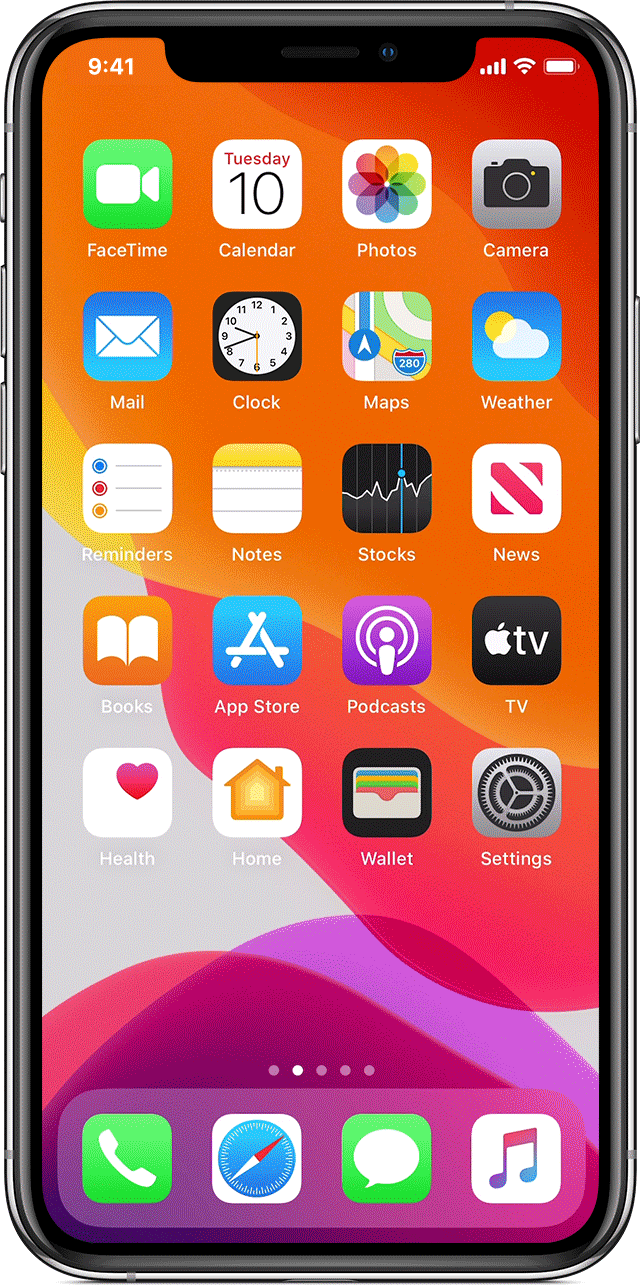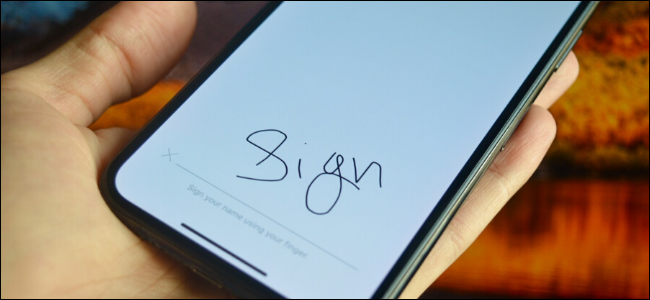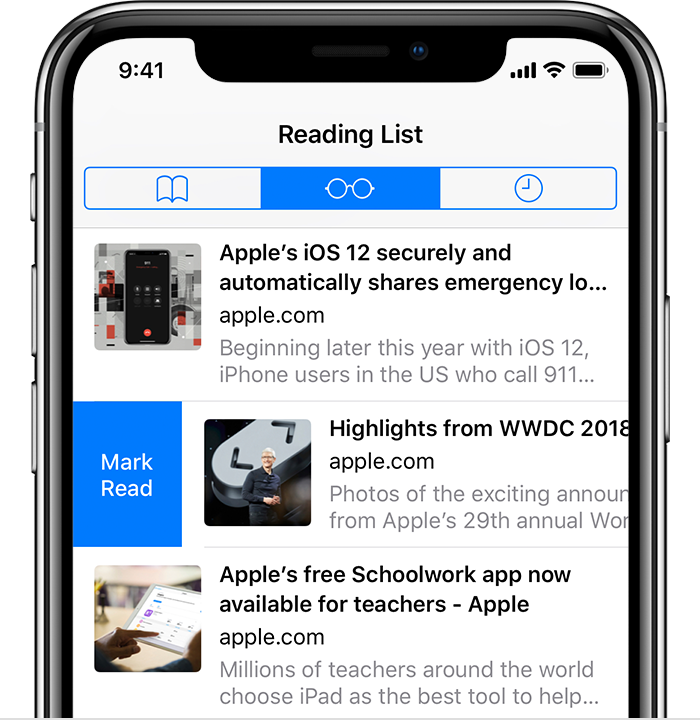You might have heard ok Tiktok, a video sharing app that has swept the world. similar to other social media apps, Tiktok is the source of popular memes, challenges, dances etc and is now popular among users of all ages.
Tiktok gives you and endless scroll of videos that are tailor made “For You”. Tiktok curates the videos for you based on your likes and activity using their algorithm. You can also upload your own videos of up to 60 seconds within the app. Once you have started using Tiktok, it’s easy to get lost in the video feed. Here is how you can get started.
Read More